Microsoft's Integration of ChatGPT and AI Innovations
Since the debut of OpenAI's ChatGPT in late 2022, Microsoft has emerged as one of OpenAI's most prominent investors. This strategic partnership has allowed Microsoft to elevate its search engine, Bing, with generative AI capabilities, enhancing it with a new kind of generative search experience. Moreover, Microsoft has developed a competitive AI-driven service, Microsoft Copilot, which functions both as a standalone application and through Bing.
Microsoft Copilot: Features and Functions
Microsoft Copilot provides users with the ability to ask questions in natural language, upload images for AI interpretation, and request AI-generated images, paralleling the capabilities offered by ChatGPT. Nevertheless, there are unique distinctions between Microsoft Copilot and ChatGPT which users can explore for optimized benefits.
Getting Started with Microsoft Copilot
1. Accessing Copilot
To begin using Microsoft Copilot, users can visit Copilot.Microsoft.com or download the mobile app. In the application, users may enter text prompts, upload images, or use voice commands through the microphone feature. Although unlimited queries are allowed without signing in, response interaction is limited unless signed in with a Microsoft or GitHub account. This account access not only increases capabilities but also allows for extended conversation and additional features like file uploads.
2. Enhanced Features with Sign-In
Signing in to Microsoft Copilot grants access to three distinctive response styles: creative, balanced, and precise. These options cater to diverse needs—creative answers for original content, balanced for friendly yet informative dialogue, and precise for direct and concise responses. Users can also set language and regional preferences via the settings menu. Those with organizational accounts have additional functionalities such as toggling between Work and Web modes, utilizing Microsoft 365 integrations, and ensuring secure data management.
3. Exploring Copilot's Unique Capabilities
The Microsoft Copilot interface, while similar in user interaction to ChatGPT, varies significantly in conversational style and user engagement. Detailed features include:
- Text Area: For inputting questions or commands.
- Image Upload: Users can submit images for AI processing, akin to Google Lens functionality.
- Microphone Use: Enables voice prompt functionality.
- New Topic: Refreshes the chat environment for new inquiries.
- Source Attribution: References sources used in generating responses, bolstered by Bing.
- Follow-Up Suggestions: Automated proposals for further inquiries based on initial questions.
- Interaction Tools: Options to like, dislike, export, share, or audibly read responses.
Broader Implications and Applications
Microsoft Copilot is more than an AI novelty; it provides substantial practical applications. It can compose texts, brainstorm ideas, write code, answer complex inquiries, and offer insights using real-time internet data. Furthermore, it can generate and interpret images, diversifying its utility beyond traditional textual outputs. Copilot's enterprise integration enhances productivity by assisting with document summarization, meeting preparation, and task organization while maintaining rigorous data security standards.
Is Microsoft Copilot Free?
Yes, the service is free. Microsoft Copilot provides extensive AI-powered services without subscription fees, making it accessible for general users, though enhanced capabilities require sign-in.
Comparative Analysis: Microsoft Copilot vs. ChatGPT
Both Microsoft Copilot and ChatGPT are groundbreaking AI chatbots capable of similar tasks such as content generation, language processing, and conversational AI. However, Copilot's integration with Bing and Microsoft 365 distinguishes it from ChatGPT by offering enhanced search and productivity functionalities. While both utilize OpenAI's GPT-4 architecture, their operational models and interface designs cater to slightly different user experiences.
| Feature | Microsoft Copilot | ChatGPT |
|---|---|---|
| Platform Accessibility | Online, Bing, Mobile App | Online, Mobile App |
| Image Generation | Built-in with DALL-E integration | Requires external plugins |
| Data Source Utilization | Real-time internet data (via Bing) | Limited real-time data |
| Account Integration | Microsoft and GitHub accounts | OpenAI account |
| Response Styles | Creative, Balanced, Precise | Default conversational style |
Conclusion
Microsoft Copilot represents a significant development in the realm of AI-driven tools, capitalizing on its integration with extensive Microsoft services. Its diverse set of features supports both casual and enterprise-level interactions, highlighting its potential to transform everyday productivity and search capabilities. While users should remain cautious of AI limitations like misinformation, Microsoft Copilot is well-positioned to be a leader in generative AI applications alongside ChatGPT.

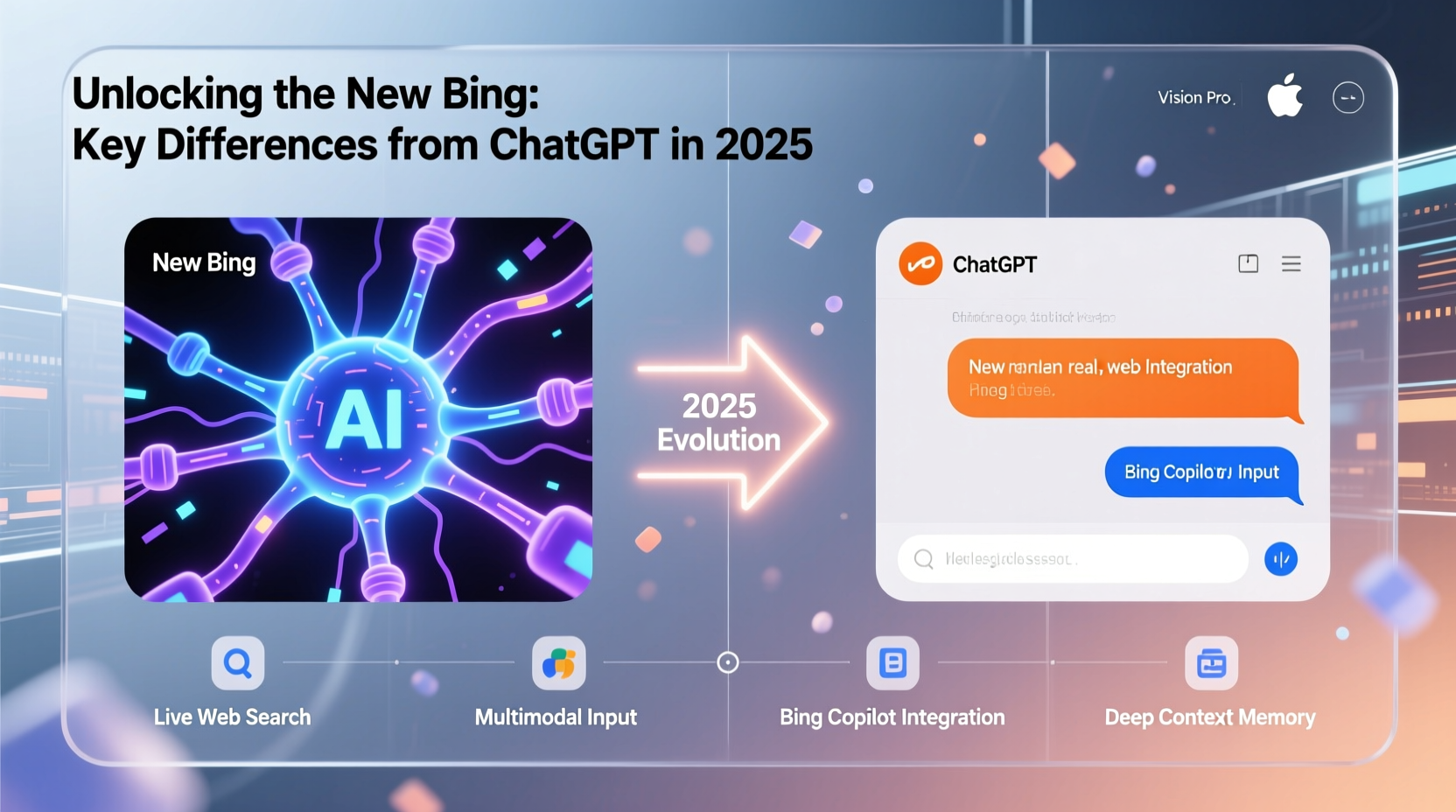









 浙公网安备
33010002000092号
浙公网安备
33010002000092号 浙B2-20120091-4
浙B2-20120091-4