App cloning on smartphones allows users to duplicate applications, enabling access to multiple accounts within the same app. This feature has become increasingly important as users balance personal and professional profiles across various apps. It simplifies the management of social media accounts, messaging services, and more, ensuring effective organization without the need for multiple devices. Knowing how to efficiently set up app cloning can enhance productivity and streamline communication, which is why this guide is essential for both tech-savvy individuals and those new to smartphone functionalities.
Introduction
In today's fast-paced digital world, app cloning has transformed how we use our smartphones. This capability allows users to maintain separate identities within apps, fostering better organization and clearer separation between different aspects of life. As the demand for managing multiple accounts grows, understanding app cloning features on smartphones becomes crucial, paving the way for enhanced functionality and greater convenience.
Step-by-Step Operation Guide
- Step 1: Check Device Compatibility - Ensure your phone supports app cloning. Most modern smartphones from 2020 onwards have this feature built-in.
- Step 2: Open Settings - Navigate to the settings menu on your smartphone, typically represented by a gear icon.
- Step 3: Locate App Cloning Feature - Search for 'App Cloning' or 'Dual Apps' under device settings.
- Example: On Samsung devices, find it under 'Advanced Features'.
- Example: On Xiaomi devices, it's listed under 'Apps'.
- Step 4: Select the App - Choose the app you want to clone from the available list.
- Step 5: Activate Cloning - Toggle the switch to enable cloning. The cloned app usually appears with an additional indicator icon on your home screen.
- Step 6: Set Up the Cloned App - Open the cloned app and log in with your secondary account credentials.
FAQ
- Can I clone any app on my smartphone?
- Usually, most communication and social media apps can be cloned, but some apps might restrict cloning due to privacy concerns or security protocols.
- Does app cloning require additional storage space?
- Yes, cloned apps will consume additional storage similar to the original app.
- Can the cloned app access my original app's data?
- No, cloned apps operate independently and require separate login credentials.
- Will app cloning affect the performance of my smartphone?
- Generally, app cloning has minimal impact, but it could affect performance if your device has limited resources.
- How can I delete a cloned app?
- Navigate to the app settings and deactivate the cloned app feature.
Comparison Tables
Below are comparisons for different app cloning features among popular brands:
| Device | Location in Settings | Feature Name |
|---|---|---|
| Samsung | Advanced Features | Dual Messenger |
| Xiaomi | Apps | Dual Apps |
| OnePlus | Utilities | App Cloner |
Below are pros and cons of using app cloning:
| Pros | Cons |
|---|---|
| More organized app usage | Consumes extra storage |
| Allows multiple accounts | Possible security risks |
| Easy management | Limited app compatibility |
App cloning on smartphones is a powerful tool that can greatly improve the way you manage your digital life. However, navigating this feature requires careful attention to device specifications and understanding the limitations of cloned apps. Following the steps and precautions outlined in this guide, users can easily access the benefits of app cloning, using their smartphones more efficiently and effectively.

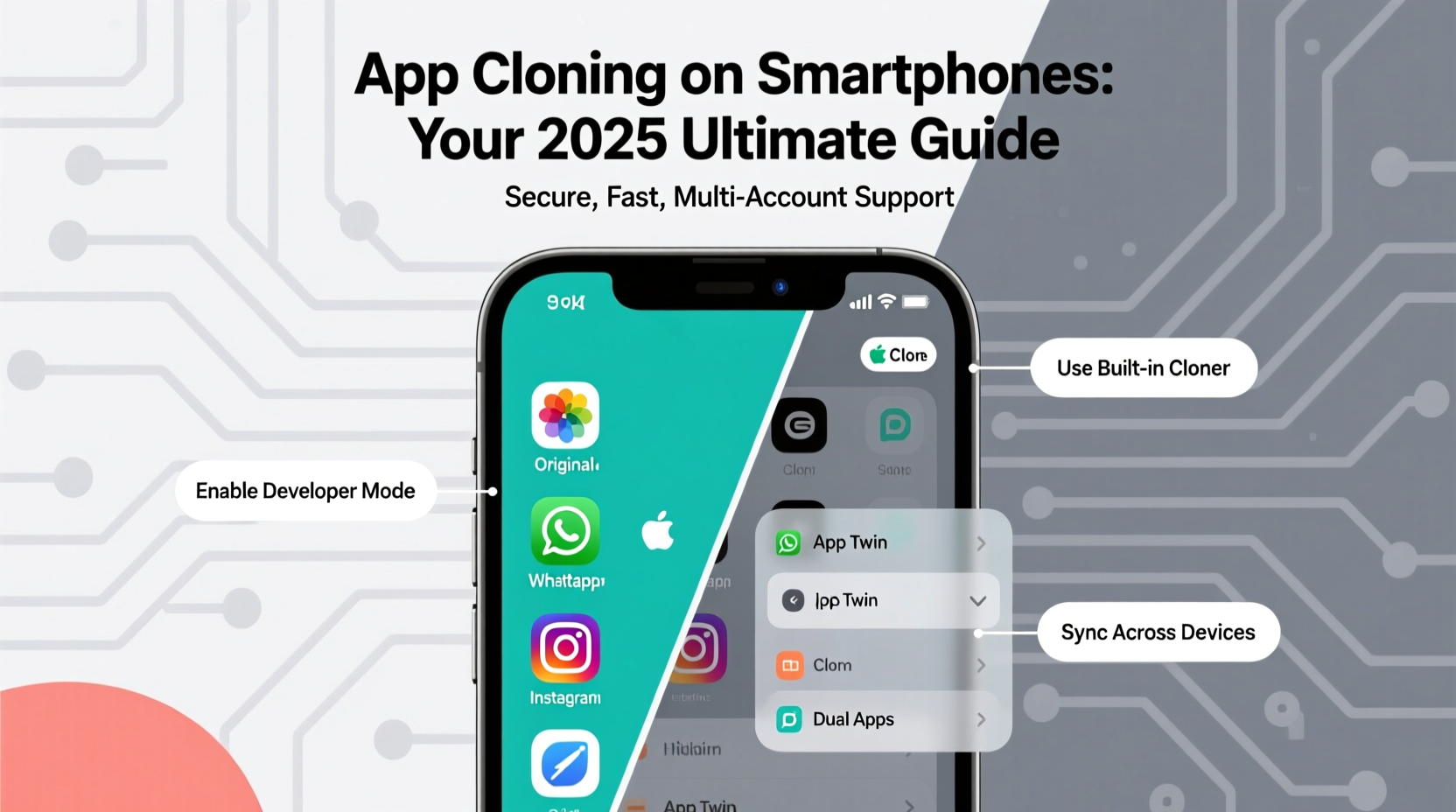









 浙公网安备
33010002000092号
浙公网安备
33010002000092号 浙B2-20120091-4
浙B2-20120091-4